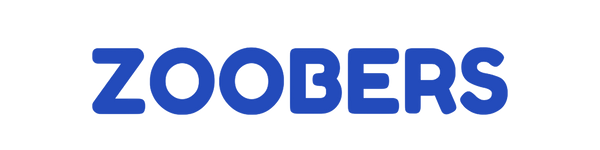User Guide
Where to download the APP?
Android APP:
https://play.google.com/store/search?q=GPS365
IOS APP:
https://apps.apple.com/us/app/gps365/id1433283556
Login ID: IMEI number
Default password: 123456
----------------------------------------------------------------------------------------------------------
1、Preparation Before Use
- Prepare a nano sim card which compatible 2G GSM network,
if a new SIM card, need 24 hours to activate properly; also need to set off the PIN code of the sim card
- Open GPRS and Caller ID Display serviceof the sim card
- download 365GPS APP From above links.
2、Power on
Insert the nano sim card into the tracker's sim card slot ( there is a missing angle alignment for sim card and the slot ), power button is the black button next to sim card slot.
Power On: long press for 3seconds
SOS: long press for 3seconds in power on mode
Power off: long press for 10seconds (with sim card)
Power off: long press for 3seconds (without sim card)
3、Account Login
There is a sticker with every device, 15digits numbers -- it's the IMEI number, just the Login ID. Open 365GPS APP:
Login ID: IMEI number
Password: 123456
4、Track

5、Voice Monitor

6、Voice Recorder
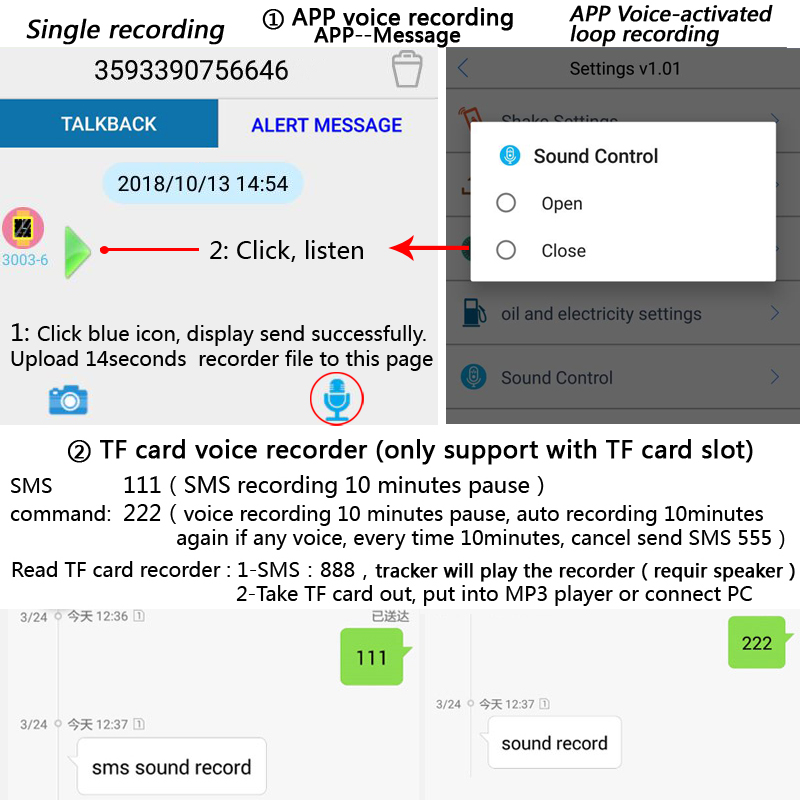
7、LED lights
Red: Battery, slow normal, fast low battery, bright on charging
Yellow: GSM, slow normal, fast search signal, bright no sim
Blue: GPS, slow normal, fast search, bright get GPS no sim
8、SMS commands
8.1 Inquire IMEI No.: “imei#”
8.2 Restore default password: “pwrst”
8.3 Restore to the factory settings: “1122”
8.4 Set Upload interval: “time#minute”(minute range 1-120minute);“md#second”(second range 10-60seconds)
8.5 Open/Close LED: “LED#on , LED#off”
8.6 APN settings: “APN#parameter#account#password#”
8.7 Remote Restart: “sysrst”
8.8 Vibration Alarm: “6666#on# / 6666#off#”
8.9 Modify IP address: “domain # IP # Port ID #”
8.10 Heartbeat Packet Time: heartbeat#No.#(no.=second)
9、SMS operation
000 # number # number # number # (binding three phone )
111 (TF Card Voice Recording 10 minutes pause )
222 (TF Card Voice Recording 10 minutes pause, auto
recording 10minutes again if any voice )
333 (voice-activated dial-back call to binding numbers )
444 (delete all contents of memory)
555 (turn off all features)
666 (vibration alarm SMS to binding number)
777 (vibration alarm call to binding numbers)
888 (play the memory recording --- this require a speaker )
999 ( SMS Coordinate Positioning )
Legal Notice: This product development is only used for personal, company, and transportation fleet safety guards.
Please comply with national laws and regulation of the country.